After migrating a C# Windows Communication Foundation (WCF) IIS6 application that was running on Windows Server 2003 to a Windows Server 2008 machine that is running IIS7, I received the following error message:
Server Error In Application "DEFAULT WEB SITE" HTTP Error 500.24 - Internal Server Error An ASP.NET setting has been detected that does not apply in Integrated Managed pipeline mode.
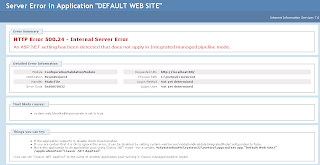
I was able to resolve this issue by following these steps:
- Open the IIS 7 Manager (Internet Information Services Manager):
Start -> Control Panel -> Administrative Tools - Expand your web site tree and Right Click on Application Pools
- Right Click on the Classic .Net AppPool (Application Pool) option
- Under the drop down labeled "Managed pipeline mode:"
Select:
Classic
- Restart IIS7 by right clicking on your server icon and selecting stop.
Once IIS has stopped right click on the server icon again and select start.
What does IIS7's AppPool (Application Pool) Integrated Mode Do?
According to the IIS website running your application in Integrated mode will take advantage of some of the exciting new features offered in IIS7 such as:
- URL rewriting
- authorization
- logging
- and many morePublish Post
References:
IIS Website Post: ASP.NET 2.0 Breaking Changes on IIS 7.0
About Synergist Software
Synergist Software is a Calgary, Alberta (Canada) based software company focused on Rich Internet Application (RIA) development.
Please visit us at:
http://www.synergist.ca

No comments:
Post a Comment